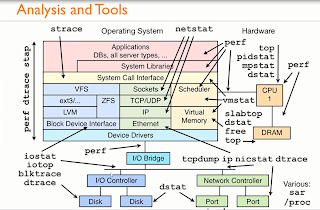IPv6 reverse lookup configuration
Named.conf // // Sample named.conf BIND DNS server 'named' configuration file // for the Red Hat BIND distribution. // // See the BIND Administrator's Reference Manual (ARM) for details, in: // file:///usr/share/doc/bind-*/arm/Bv9ARM.html // Also see the BIND Configuration GUI : /usr/bin/system-config-bind and // its manual. // options { directory "/var/named"; forwarders { "IP address of external DNS"; }; }; zone "blr.stglabs.ibm.com" { type master; file "/var/named/my.ibmisl.zone.db"; }; zone "139.126....